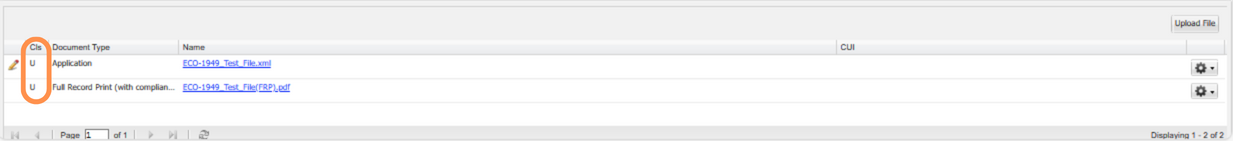Access Documents Associated with a Request
Documents associated with a request are accessible through the Documents link located on the right side of each task form:
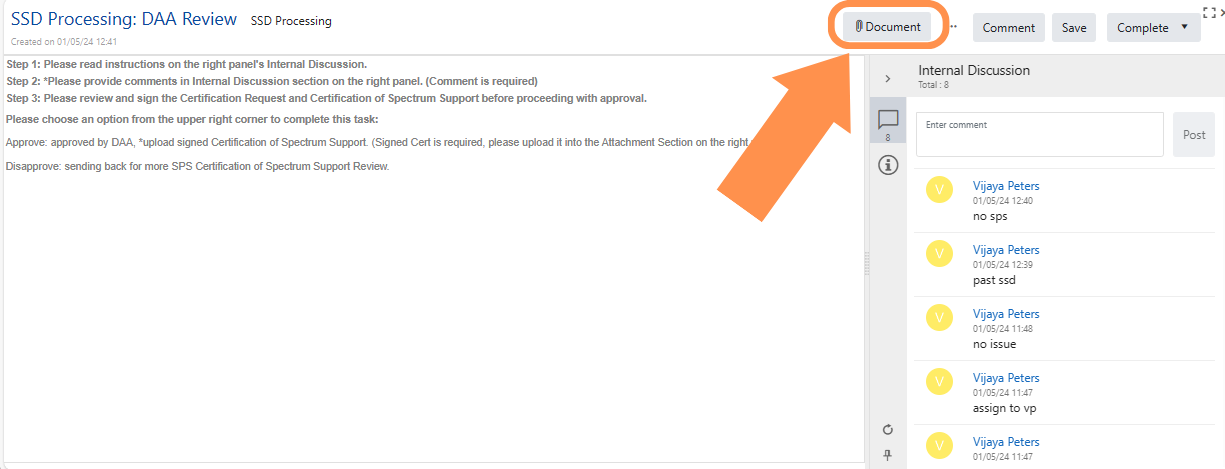
When the user clicks on the Documents link, the documents page opens as a separate browser tab, and features a list of documents associated with a certification request. Specific documents may be accessed by clicking on their titles.
Document Classification
Users should indicate the classification level of each document uploaded to a request. However, because the SSRF format contains a classification indicator, any XML documents or Full Record Prints generated from a .cid or SSRF document will be classified according to the internal document markings. Therefore, an unclassified .cid or .ssrf file will generate an unclassified Full Record Print, even if the uploaded file is marked as Classified or Secret by the user.